New wm 6.5 (23017 ver 2.0) by AlekSS. Release 15.08
Whats new in 2.0 ver:
Added:
Start Menu configurator;
Keylock configurator;
Notepad:
Some registry tweaks;
All Start menu icons was repaint custom (not from snap or anywere else);
Download here.
Screens:






ver. 1.0
Included in the ROM:
1. New 23017 wm 6.5 core
2. Resco Explorer with all plugins as default file explorer
3. Cele Task with Cele Cmd & Light Config (longpress IE button)
4. HTC Album
5. Reboot in QuickList
6. ClockOnTop & ClockOnTop24 (with menu item in Date and Time menu)
7. Some houmscreens
8. Custom menu
9. Custom icons in Start Menu
10. HTC weather
11. Removed IE 6, included IE 5
12. QWERTY by me (Russian, English)
13. Audio Manager
14. Connection Setup
15. USBtoPC
16. Some registry tweaks:
- registry is unlocked
- check of certificates of programs is switched - off
- added some additional camera modes (Burst, Sport, Video Share)
- MaxConnectionPerServer canged to 8
and some others tweaks
Changed bootsplash , changed SlidingPanel home (correctly show time)
Download here.
Source:http://forum.xda-developers.com/showthread.php?t=545779
Special Thanks Rom Cookers AlekSS-881980 from Xda Devolopers Forum

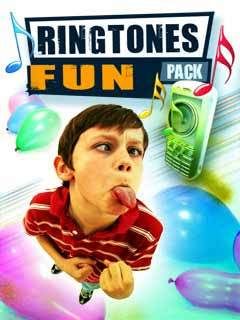
337 high quality new and funny ringtones in MP3 format for your cellphone!
Download:
| http://rapidshare.com/files/88626275/337.Hilarious.MP3.Ringtones._ChillStation.Org_.DKSV.zip |
300+ Hilarious Ringtones For Your Cellphone
HTC WiFi Router – Free WiFi router for your Windows Mobile device
| Download: |
| http://rapidshare.com/files/265823550/wifihtc.rar |
HTC WiFi Router – Free WiFi router for your Windows Mobile device
So sending SMS through email is not good enough for you?
Google has recently released a service that will allow any person on the web to send a SMS message to any cell phone carrier.
Fun, free, and easy. Good job, google!
http://www.google.com/mobile/products/sms.html#p=default
Google: Send Free SMS from the Web to Cell Phones for Free

Latest build Version 3VO.2.50.080809
Included in the ROM (3VO.2.50.080809):
Features (you speak, I listen!):
- New 23017 Windows Mobile 6.5 Standard core
- Updated drivers and scripts
- ROM Performance "tune up"
- CUSTOMIZATION CUSTOMIZATION!!
- UI Tweaks and additional Settings added for FULL customization
- Custom Phone Canvas
- WM 6.5 3VOLUTION Custom Titanium Sliding Panels
- Many additional panels
- Titanium Weather Panel (by Showaco, thanks!)
- Option for Weather Icon on Clock Panel
- Customized OEM packages
- Customized splashes, backgrounds, canvas, and icons
- New custom HTC Dialer canvas
- Updated Settings and Scripts for better customization
- Custom 3VO Style Menu's
- HTC Album and Comm Manager
- HTC Camera and Camcorder
- Internet Explorer 5.0
- JBED and Opera Mini 4.2
- CeleTask and CeleCmd
- Titanium Configurator
- Titamiun Refresh
- Office Mobile (including Pocket Word, Excel, and Powerpoint)
- Office OneNote
- Notepad
- Windows Live (application and Titanium Panel)
- Remote Desktop Client
- SIM Manager and Task Manager
- USB to PC
- Basehue
- Resco Explorer and Resco Regedit
- OMAP Clock Set and OMAP Clock GUI (set clock speeds at idle and utilization)
- SIM tools (including threading toggler)
- WM5torage
- Start Menu View Toggler (toggle from icon view to list view)
- Adobe Reader LE 2.0
- ClockOnTop Application (Settings to enable or disable in Date/Time)
- SMS Bubbles app (Thanks Samon)
- Set JogBar
- Auto Keylock
- RSS Hub
- Light Config
- eT9 Changer and Default Browser button selector
- NETCF 3.5
- 3VO Transparent Wallpaper 2.50
- 3VO Button Customizer (Customize what your keys and buttons do)
- ROM is Application unlocked
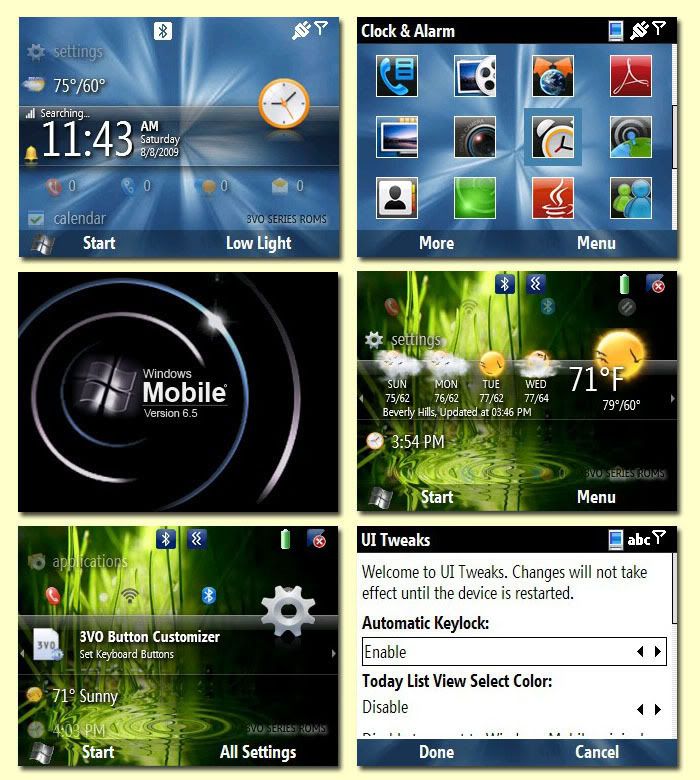
Changelog:
[Release 2.50 8-8-2009]
3VO.2.50.080809 Download here <-- Get it now!
3VO.2.50.080809 Download Mirror <-- Coming soon!
Changes and fixes:
- Built on the new 23017 core
- ALL bugs reported fixed
- Services optomized for speed and performance
- Additional ring styles added
- 3VO UI Tweaks added
- 3VO Button Customization added
- Customization for every corner of ROM
- Toggle between Titamium Panels and Original Sliding Panels
- Toggle Glossy Beveled Bars
- Transparent Wallpaper 2.5
- Updated Drivers for performance
- Updated Custom Phone Canvas and Dial Screens
- Updated Settings panel
- Preview on Calender condensed mode
- new 3VO Keymap changer (7 keyboard layouts)
- updated ET9 with support for 11 languages
- JBED bottom cutoff problem fixed
Special Thanks OOKPA Rom Cooker from XDA Devolopers
Do you like Your ROMS and APPS??
Donations OOKBA VERY much appreciated!
[ROM][EXCA][WWE][* 3VOLUTION SERIES *][WM6.5 STD 23017][Build 3VO.2.50.080809]
- The navigation is incredible intuitive. Its really easy to navigate through Feeds and their posts ONLY using the D-Pad .. No more soft-keys, or back buttons. The soft-keys are used for some advanced features, but I normally never leave the D-Pad.
- FreeRange loads full post text (essentially the web page the RSS post links to) in its own viewer/web browser which is very fast and very lightweight.
- Syncing RSS Feeds is very fast.
- RSS article titles wrap so I can read the entire title before going on to read the full article.
- FreeRange supports FULLSCREEN mode! I feel like my viewable area has almost doubled.
- You can search all your Feeds for keywords (I am looking for a new HDTV, so now i can search all my Deal RSS feeds for the term “hdtv” and it’ll list all the relevant articles — to bad it doesn’t make them any more affordable!)
- You can “Clip” articles. If you find an article that interests you, “clip” it which copies the article to a special “Clips” folder in FreeRange. Pretty cool way to “remember” to read an article in full.
- FreeRange has an offline mode that lets you .. ok, I’m not even going to go into this. It’s pretty cool if frequently don’t have signal. (Planes, basement IT office, coal mines, etc.)
- Make your FreeRange account in the FreeRange client when you use it for the first time (ignore any warnings about limited use. Jon at FreeRange has assured me that FreeRange is free and fully functional).
- Manage your RSS Feeds using the Blackjack 2 client app or on www.FreeRangeInc.com’s web front end.
FreeRange
wm6.5 home screen Titanium now in a new fixed cab file
drop all files from windows folder into the windows folder on your phone
back up [HKEY_LOCAL_MACHINE\Software\Microsoft\CHome] & [HKEY_LOCAL_MACHINE\Security\CHome] with resco registry editor
if you have your own bronzeres.dll backup that to then open the two .reg files with resco explorer
only for windows mobile 6.5
iv fixed the clock panele
http://forum.xda-developers.com/showthread.php?t=525265
wm6.5 home screen Titanium now in a cab
What Is It?
A program that copies ALL the contacts from your SIM card into the phone's contacts database. The phone will set the first name, and file as fields of the contact with the SIM contact's name field, and of course the mobile phone field with the phone number. The contact will also be assigned the category SIM so that you can easily identify the contacts that were copied from the SIM card.
Why?
The O2XPhone doesn't come with a SIMManager program that allowed people to quickly copy their contacts on their SIM card to the Outlook Contacts database on the phone. Since the phone DIDN'T come with the program users had to copy the contacts manually one by one, and was giving people a lot of headaches... so what to do? I decided to make this as an exercise to see how to Interop in the .Net CF!
How Do I Use It?
Although I've tested the program, and have found it to be working on my phone I don't have the resources to say 100% "Yes the program does work without causing any adverse effects!" So this here is the little disclaimer telling you that Marauderz will not be responsible if your phone blows up or something due to the use of this program ;)
First you download the cab file here. (If you have a Pocket PC Phone, you need this instead) Then copy the file to your phone and run it using the file explorer. A warning will appear stating the program is not trustworthy.. (cause I don't have money to get a signing certificate :P) just say yes to proceed and install the program. Once installation is complete you'll find the program M2SimCopy in your Accessorries folder of your Start Menu. Just run it (another security warning...), select Options and then Do Copy (at which point ANOTHER security warning) and all your SIM contacts will be copied to your phone memory. And that's it!
M2SimCopy
FIM - Facebook Instant Messenger v2.28.2
 screen.width-461) window.open('http://www.pda4x.com/attachmentes/Day_090422/65_125834_62be5_pxdxa.02-07_18-29.png');" border="0">
screen.width-461) window.open('http://www.pda4x.com/attachmentes/Day_090422/65_125834_62be5_pxdxa.02-07_18-29.png');" border="0">
Features:
* Facebook Chat
* Photo / Video Uploads directly from your device
* Integrated m.facebook.com browser
* Status Updates
* Chat Message Notifications
* Facebook New Notification indicator
* Unread Inbox Message Indicator
* AppToDate Support
* All Video Modes Friendly
* Touch Friendly
* No 3rd party registration is needed, this app connected directly to the Facebook website.
Installation:
Download the mobile installer (.cab file) to your desktop. Sync with your mobile phone and copy the .cab installer to your phone. From your phone go to Programs -> File Explorer, navigate to the .cab file and select it. The Installer should do the rest.
questions / comments / bug reports are welcome. when reporting please make sure you have installed the latest FIM version, and don't forget to mention your type of device,os/rom version and type of internet connection.
Site Owners / Distributurs: When posting this app on your site, u are obligated to add a link to this site, and use u'r own capture images. also make sure you always host the latest FIM version.
http://www.mosko.mobi/
Download:
http://fim.lotion.org/fim.Mosko.Mobi.CAB
FIM - Facebook Instant Messenger v2.28.2
 | PointUI Home 2 (Free) |
PointUI Home 2 (Free)
| ------------------------------------------------------------------------------------------------------------------------------------------------- | |||||||
| |||||||
YouTube Mobile Application v2.0.14
SPBattMet (Battery Meter)
Direct Download (Download Page)
After installing Windows Mobile 6.1 I decided to give Saman’s Smartphone Battery Meter another try. This battery meter puts a very thin battery meter at the very top of the screen. It gives you a really good idea how much batter life you have, much better than the default 4 bar battery meter that is default.
For some reason I didn’t like this battery meter as much when I was running Windows Mobile 6.0 – I think because it made the top icon bar feel too cramped.
When installing you may be notified that “this program was developed for a previous version of windows”. This is OK, continue installing.
After installing, restart your Windows Mobile Smartphone.

(The battery bar is kind of hard to see in this picture, it’s much mroe visible on a smartphone screen)
SPBattMet (Battery Meter)
Take Screenshots on Your Windows Mobile Device
Ilium Software Screen Capture is a free, fast, and easy screen capturing program for your Windows Mobile device. Download a copy today and you'll be able to take screenshots quickly, whenever you need to!

Easy to Learn, Easy to Use
Using Ilium Software Screen Capture takes just six simple steps:
- Start the program on your device
- Use the Options menu to define the key you want to press to take your screenshots Learn more about the keys
- Leave the program open - do not hit the Exit button yet
- Take your screenshots! (If you have sound on, you will hear a camera "click" noise when the screen is captured)
- To stop the program, open it again and hit the Exit button
- Find your screen captures in the My Documents folder on your device
Defining Which Key to Use
The Options Menu in Ilium Software Screen Capture lets you choose which key to press to take your screenshots. This menu will have different choices depending on the device you are using:
- Windows Mobile Professional or Classic (Touchscreen / Pocket PC):
You will see key choices called Button 1, Button 2, and so on. All possible hardware buttons are added to the list. However, the locations of these buttons vary on devices, and some may not even be present on your Pocket PC. To find the correct button, you can select a key, then test by pressing buttons until a screenshot is taken. Turning your device's sound on can help, because you will hear when the shot is taken. - Windows Mobile Standard (Non-touchscreen / Smartphone):
The key choices you can use are the pound sign (#), asterisk (*), or one of the numbers on your keypad.
http://www.iliumsoft.com/download.php?platform=Smartphone&product=ScreenCapture&filetype=cab
Ilium Software Screen Capture
Yahoo! Go 3.0 Beta is now available for the Windows Mobile Smartphone …and it looks amazing.
Yahoo! Go 3.0 has an incredibly sleek interface and is light years ahead of the competition as a mobile dashboard.

If you are a Yahoo! user this is a MUST have. If you haven’t decided on your Web Application company of choice (Google, Yahoo!, Microsoft) and are a heavy mobile user, definitely check this out!
If you’re in the Yahoo! camp, then this application is for you. It is a dashboard that give you quick access to all your favorite Yahoo! applications including: Yahoo! Mail, Flickr, Yahoo! Maps, Finance/Stocks, Weather and much more. You can also install third-party widgets for things like eBay, MySpace and MTV News that you can download from within Yahoo!Go 3.0 Beta (goto the Settings page) or from the Yahoo! mobile Web site.
Yahoo!Go makes me wish i liked the rest of their products!
I was unable to follow the download Hyperlink in the SMS Message using Opera Mobile – I had to open the link in PocketIE.
Thanks to David Hersh for tipping me off that Yahoo!Go is available for the Windows Mobile Smartphone.
Yahoo! Go 3.0 Beta
Flexilis is a FREE anti-virus/firewall application that your Windows Mobile Smartphone that syncs with their online service allowing you to backup and restore all sorts of your Windows Mobile Smartphone’s data.
In Beta 4, Flexilis has released an AWESOME new web interface that is really slick and easy to use. Since their initial release they’ve added the ability to restore the following to your phone:
- SMS
- Contacts
- Pictures
- Videos
- Sounds
- Calls
…along with a ton of other features.

This is really the perfect online back-up tool for everyone with an unlimited data plan. Flexilis also provides anti-virus and firewall functionality for your phone which is also pretty cool.
If you aren’t using this already, and have a unilimited data connection, I highly recommend you check it out.
More İnfo: https://beta.flexilis.com/
Flexilis Beta 4
It’s finally here! You can now sync your Gmail and Google Calendar using Activesync on your Blackjack II! The means you can now sync your Gmail and manage your Google Calendar and Google Contacts from your phone!
Something to note: As far as I can tell you can only have a single ActiveSync connection at a time. If you connect to a MS Exchange server using ActiveSync for work, you won’t be able to Google Sync to sync your Gmail and Google Calendar items. If there is a way around this, please leave a comment!
1. Open the Active Sync application.
2. Click the link Set up your device.
3. Enter m.google.com as the server address.
4. Ensure that the SSL option is checked.
5. Click Next.
6. Enter your full Google Account email address as the User name.
7. Enter your Google Account password as the Password.
8. Leave the Domain field empty. If your device requires you to enter a domain name, enter google.
9. Click Next.
10. Check only Contacts and Calendar.
11. Click Finish.
Press the Sync softkey on the left to synchronize.
Google Sync
SMS Bubbles is an application that pop up new SMS messages on your start screen as they are received.

SMS Bubbles

Kaspersky Mobile Security v7.0.1.37 (SP)
Requirements: WM5/6/6.1 Standard
Overview:
Anti-Theft Protection
(Tested and Verified Working on Moto Q9c *QVGA 320x240*)
[*] Blocks or deletes all personal data if lost or stolen.
[*] Notifies you with new phone number if SIM card is replaced.
Anti-Malware Protection
[*] Blocks unwanted SMS & adware messages.
[*] Stops malicious mobile attacks.
[*] Prevents PC infections when syncing.[/code]
More Info:
http://usa.kaspersky.com/trials/home-users/mobile-security/
Download Instructions:
http://anonym.to/?http://rapidshare.com/files/208708629/kmsecurity_wm_sp_7.0.1.37_en.cab
http://www.mediafire.com/?sdtdhs1osmm
http://www.divshare.com/download/6824875-9a1
http://www.megaupload.com/?d=8XQYYOA3
Keys: http://freetexthost.com/oh0ieiz02y
1. Add the .CAB to your Device, Install.
2. Once installed, run Kaspersky, & select "Menu".
3. Select "Information".
4. Select "About License"
5. Select "Renew Key"
6. Enter the ACTIVATION KEY NOT the RESET KEY.
7. Click "Activation".
8. DONE.
Kaspersky Mobile Security v7.0.1.37 (SP)
Chromatic Guitar Tuner v1.3
Overview: 4Pockets Guitar Tuner is a high precision real-time guitar tuner for your PC and Pocket PC. The tuner can accurately determine the frequency, musical note and octave for each of your guitar strings. The ability to estimate note and octave makes this a very useful tool to aid musical notation
More Info:
http://www.soft32.com/download_79430.html
Download:
http://anonym.to/?http://rapidshare.com/files/70962311/Guitar_Tuner_v1.3.rar
DVTPDA version:
http://anonym.to/?http://rapidshare.com/files/72954596/4Pockets.Chromatic.Guitar.Tuner.v1.3.ALL.PPC.Retail-DVTPDA.rar
CAB
http://rapidshare.com/files/172915767/setup.arm.CAB
Chromatic Guitar Tuner v1.3


Pitch Perfect Guitar Tuner v1.0 (Freeware)
Requirements: WM5, WM6
Overview: Guitar Tuning Software for Musicians
PitchPerfect is a guitar tuner for Windows and Pocket PC. Simple to use, PitchPerfect eliminates the need to tune your instrument to conventional tuning and will automatically detect the note you are playing.
You can simply tune your strings quickly and easily to any note you want! No longer are you constrained by standard tunings, or even well known alternative tunings.
This software is ideal for all guitar musicians. PitchPerfect is easy to use and will greatly improve the quality of your guitar's sound.
Pitch Perfect Guitar Tuner Features:
* Tune to absolutely any note you want.
* None of the constraints of conventional tuning patterns.
* Highly accurate pitch detection.
* Simple and intuitive interface.
* Tune your guitar through any available sound input device including Microphone or Line In.
* Excellent tool for checking fret board intonation.
More Info:
http://www.nch.com.au/tuner/index.html
Pitch Perfect Guitar Tuner v1.0 (Freeware)
What's Cab to Device?
Simply said, it's a small plugin for Microsoft Internet Explorer. With it, you can rightclick on a cab-link in the IExplorer and just click on "Install CAB on Device"
It will then download the cab, transfer it to your connected device and then start the installation!

Download: click here
Cab To Device
Included in the ROM:
1. New 23004 wm 6.5 core
2. Resco Explorer with all plugins as default file explorer
3. Cele Task with Cele Cmd & Light Config (longpress IE button)
4. HTC Album
5. Reboot in QuickList
6. ClockOnTop & ClockOnTop24 (with menu item in Date and Time menu)
7. Some houmscreens
8. Custom menu
9. Custom icons in Start Menu
10. HTC weather
11. Removed IE 6, included IE 5
12. Some registry tweaks:
- registry is unlocked
- check of certificates of programs is switched - off
- added some additional camera modes (Burst, Sport, Video Share)
- MaxConnectionPerServer canged to 8
and some others tweaks
Download :
http://www.mediafire.com/?hda0hhkiznj
Source:http://forum.xda-developers.com/showthread.php?t=543757
[ROM]New wm 6.5 by AlekSS newest ROM 23004 core based

Features
What is Palringo?
Palringo is the ultimate Instant Messaging client for mobile phones and computers.
Now you can chat with all your buddies, no matter what IM they use, all from one universal Instant Messenger.
Windows Live Messenger ® (MSN)
AOL ® Instant Messenger (AIM)
Yahoo! ® Messenger
Google Talk ™
ICQ ®
Jabber ®
iChat® / MobileMe ®
QQ ®
Gadu-Gadu ®
Facebook Chat (Alpha)
Express yourself in chat with emoticons and smileys to show your friends how you’re feeling.
Send voice messages at the click of a button so your friends can hear your voice.
Show your buddies what you’re looking at by sharing photos and pictures in chats.
See where your friends are right now with location and let everyone know where you are.
Create groups so you can send messages to everyone at the same time. Or search the existing groups to find chat rooms you’re interested in and meet new people.
Broadcast what you’re doing and where you are with your status.
Automatically update your status on social networking sites directly from Palringo.
Palringo Instant Messaging - Bring your chats to life.
Download :
Click here
Palringo Messenger For Mobile
Browsing function
Are you boring with a dull WAP site? Are you upset with the blank display in a wap site? UC browser will change all those problems on the mobile Internet! with UC browser, you can not only visit WAP site quickly, but also the colorful WEB sites fluently, to enjoy the pleasantness of wireless thoroughly.
Navigation function
Wireless is more colorful! Information, entertainment, community, forum, blog, it’s all we have. Site navigation service recommends excellent internet sites and hot sites to you! Click! click! click! It’s so easily to access the site. Opening the site you want quickly, reading what you like, and listening what you love.
Search function
Don’t doubt the voluminous information can be searched on your mobile phone! With UC browser, you can do it! UC browser offers various search engines, such as Google, Yahoo, to satisfy your desire of searching the whole Internet. UC browser supports to search by sort, such as web pages, MP3, pictures, maps,etc
Media function
Online media playback function is available in UCWWEB 6.3. You may watch the hottest TV channels and the splendid original video clips and listen to the latest popular songs on your phone with UC browser6.3.
Download function
Beautiful pictures!MP3!Characteristic phone ring tone! UC browser lets you get all you want. The powerful download function makes your download easily, and which make you save time and cost.UC browser download function supports the big file download and the break points discontinuous transmission, which adopts the data compression technique to reduce the data traffic
Personal data management
Do you regret that you can’t save the sites/pages you like? Is there no storage space for storing MP3, games? Is data lost when you change mobile phone? Don’t worry, UC browser resolves these problems for you! It offers service such as bookmark, favorite, user can manage web sites which regularly browsed easily in mobile phone or in PC. The mobile phone hard disk is the bridge of PC and mobile phone, by which accessing the picture, MP3 and game is easy
Shortcut key application
With the shortcut key function, it makes the whole operation process of UC browser simply, convenient. You can assemble shortcut keys with single key or double keys, and setup shortcut key by yourself. The customized service makes you enjoy the fully wireless happiness.
Download:
http://www.mediafire.com/?epdvyqu9zqr
More İnfo :
http://www.ucweb.com/English/product.shtml
UC browser6.3.
Total Pageviews
Followers
Subscribe via email
Categories-
- 3G (1)
- Android (3)
- Audio (1)
- Browser (14)
- Calculator (1)
- Connection Utilities (8)
- Dictionary (3)
- Download Tools (2)
- E-book Reader (1)
- File Manager (1)
- Games (6)
- GPS Tools (2)
- How To (5)
- HTC Software (1)
- Java Application (10)
- Language Tool (3)
- Messengers (8)
- Microsoft Software (2)
- Navigation (1)
- News (5)
- Office Tools (6)
- Players (3)
- Ringtones (12)
- Rom (20)
- RSS Reader (2)
- s (1)
- Security (2)
- Software (71)
- System Maintenance (2)
- Themes (37)
- Tools (1)
- Unlocking (1)
- Wallpaper (2)
- Weather Tools (6)























