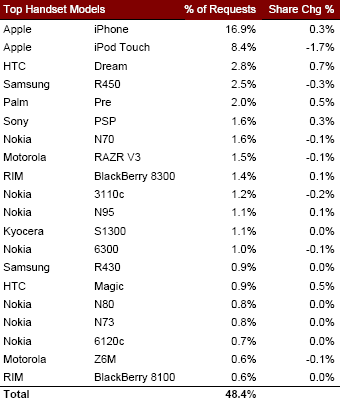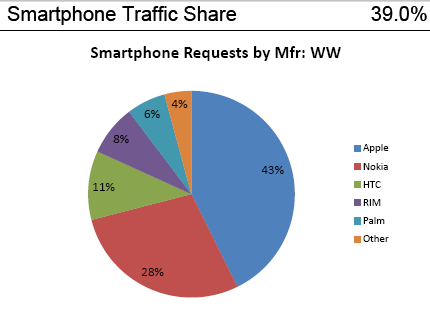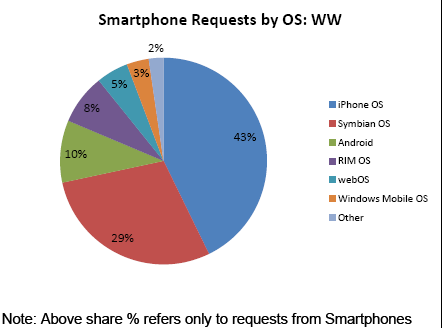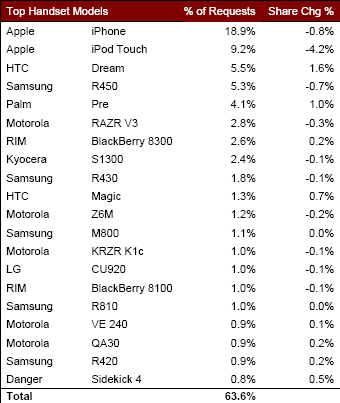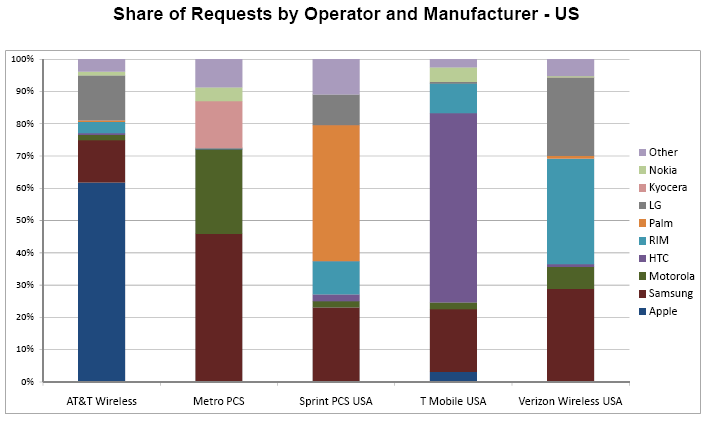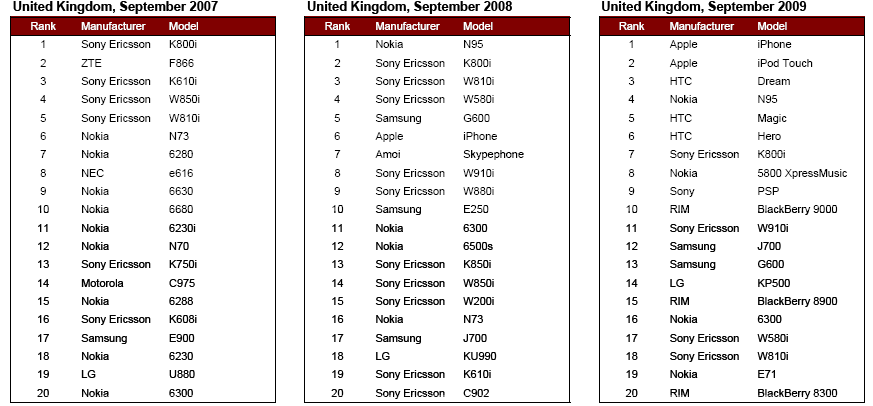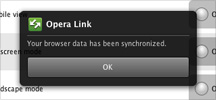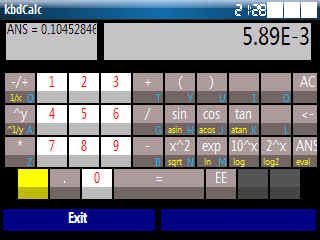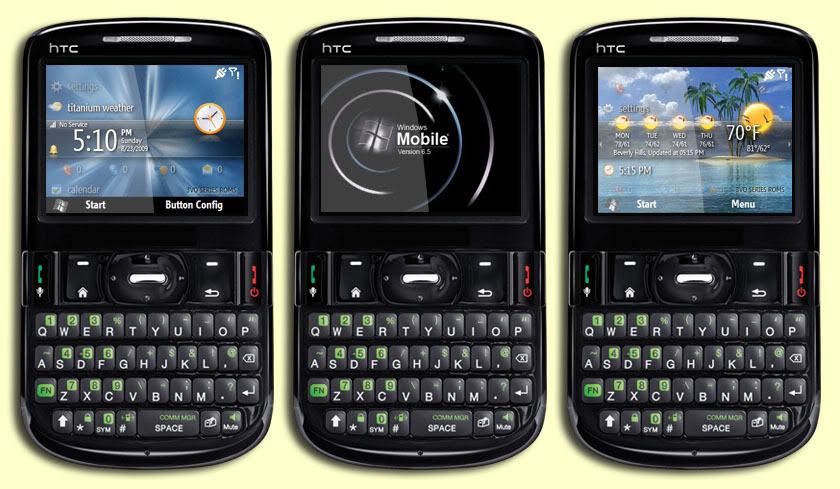UPDATES:
UPDATES: - 11-Dec-09: On the topic – be sure to read Michael Heinrich’s six-part series on “Best Practices for JavaFX Mobile Applications”
- 10-Dec-09: Note regarding the license terms (see below)
You can download the release bundle from the downloads page and start writing and deploying applications to your mobile phone immediately. Check out the ReleaseNotes.pdf, which are part of the download bundle, for more information. Also, if you haven’t done so yet, see my previous blog post regarding JavaFX Mobile for Windows Mobile, including a full screencast.
And while your on javafx.com, you might as well check out the Tutorial section – lots of new material available!
Cheers,
– Terrence
Source: http://terrencebarr.wordpress.com/2009/12/08/final-release-javafx-mobile-1-2-for-window-mobile/
Download:
http://rapidshare.com/files/327765475/javafx_mobile1.2_windows.zip
More Info:
http://javafx.com/