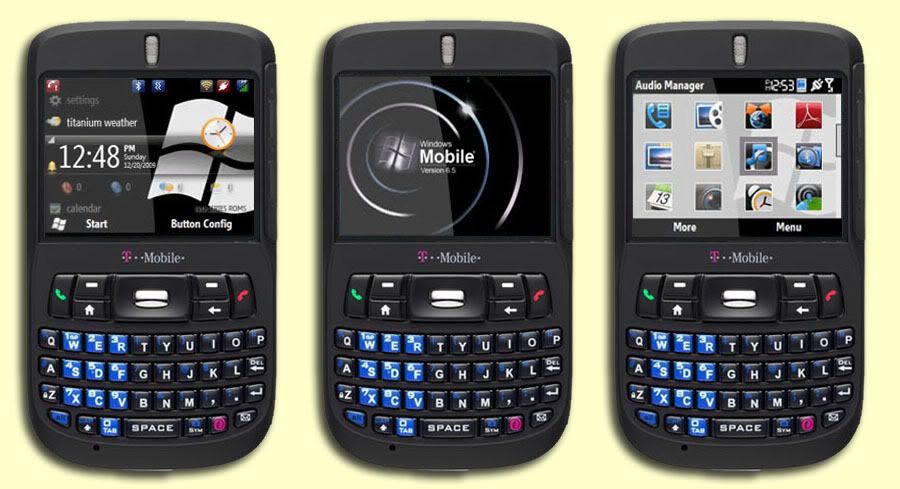 Included in the ROM (3VO.3.60.122710):
Included in the ROM (3VO.3.60.122710):
Features:
- New 23137 Windows Mobile 6.5.X Standard core (thanks dermann)
- Updated drivers and scripts
- ROM Performance "tune up"
- CUSTOMIZATION CUSTOMIZATION!!
- UI Tweaks and additional Settings added for FULL customization
- Custom Phone Canvas
- WM 6.5 3VOLUTION Custom Titanium Sliding Panels
- Many additional panels
- Titanium Weather Panel (by Showaco, thanks!)
- Option for Weather Icon on Clock Panel
- Customized OEM packages
- Customized splashes, backgrounds, canvas, and icons
- New custom HTC Dialer canvas
- Updated Settings and Scripts for better customization
- Custom 3VO Style Menu's
- Latest HTC OEM Packages
- HTC Album and Comm Manager
- HTC Camera and Video Recorder
- Internet Explorer 5.0
- JBED and Opera Mini 4.2
- CeleTask and CeleCmd
- CHome Configurator
- CHome Refresh
- Office Mobile 2010 (including Pocket Word, Excel, and Powerpoint)
- Office OneNote 2010
- Notepad
- Windows Live (application and Titanium Panel)
- Remote Desktop Client
- SIM Manager and Task Manager
- USB to PC
- Basehue
- Resco Explorer and Resco Regedit
- OMAP Clock Set and OMAP Clock GUI (set clock speeds at idle and utilization)
- SIM tools (including threading toggler)
- WM5torage
- Start Menu View Toggler (toggle from icon view to list view)
- Adobe Reader LE 2.0
- ClockOnTop Application (Settings to enable or disable in Date/Time)
- SMS Bubbles app (Thanks Samon)
- Auto Keylock
- RSS Hub
- Light Config
- eT9 Changer and Default Browser button selector
- NETCF 3.5
- 3VO Transparent Wallpaper 3.00
- 3VO Button Customizer (Customize what your keys and buttons do)
- ROM is Application unlocked
Flashing instructions:
** note: Your phone must be application unlocked. If it is not, please run SDA Application Unlock.exe via Activesync (attached below).
- Download and run SDA Application Unlock with the phone connected
- Remove your SD Card
- Download and unzip the file
- Run Auto.bat
- Follow the prompts in the DOS window
- Hit "continue" on your phone, screen will turn white
- Run RomUpdateUtility.exe (if it doesn't run via the script)
- The flash will take about 8-10 minutes
- Upon first boot, it will seem frozen for a few minutes, maybe even go black. This is NORMAL!
- After first boot, I recommend doing a hard reset (Clear Storage)
- Enjoy your new ROM!
- Remove the battery and the SD Card--> Put ONLY the battery back in.
- While holding the camera button, press the power button
- The multicolor boot screen will pop up
- Plug in the USB cable and flash back your shipped (HTC) ROM
- Find out what went wrong and reflash this ROM properly
http://forum.xda-developers.com/showthread.php?t=540492
[Release 3.60 12-27-2010]
3VO.3.60.122710 Download Here
3VO.3.60.122710 Download SMS Patc
Source: XDA Devolopers
http://forum.xda-developers.com/showthread.php?t=523718















3 yorum:
New 23137 Windows Mobile 6.5.X Standard core.
Advance Programs and Applications in New 23137 Windows Mobile 6.5.X Standard.
This is very nice feature.
Post a Comment